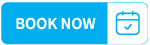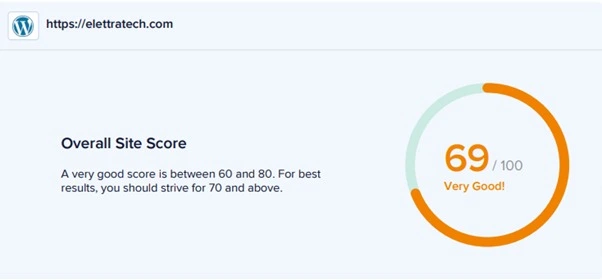ODOO RETAIL CASE STUDY-CONCEPT
Retail, redefined with Odoo. From seasonal product updates to customer engagement, we craft solutions that align with the rhythm of retail and the needs of growing brands.
Business Challenges
Retail is a dynamic and customer-centric industry that involves selling goods and services directly to consumers. It encompasses a wide range of businesses, from small local shops to large multinational chains, operating in various formats such as physical stores, online platforms, or a combination of both (omni-channel retail). The retail sector plays a critical role in the economy, acting as the final link in the supply chain and directly interacting with consumers.
- POS Tax Issue: The Point of Sale (POS) system at Sunday in Lisboa is experiencing challenges with tax calculation and application. The current setup might be incorrectly configuring tax rates or failing to apply the correct taxes to different products. This issue can lead to inaccuracies in billing, customer dissatisfaction, and potential legal implications due to tax compliance errors.
- Product Image Visibility: : The company is facing a problem with making product images public in their system. Whether for an online store or an internal catalog, ensuring that product images are correctly uploaded, categorized, and made accessible to customers is crucial. This issue may stem from incorrect settings, file permission problems, or software configuration errors, leading to a poor user experience and a potential drop in sales.
- Printer Issue: There are recurring problems with the printers connected to the POS system. This could involve printers not syncing properly, frequent paper jams, connectivity issues, or misalignment of printed receipts. Such issues can cause delays in customer service, affect the efficiency of sales operations, and increase the workload for staff managing these technical problems.

Our Approach
UI/UX Design

E-commerce Functionality Integration

Website & Security Testing

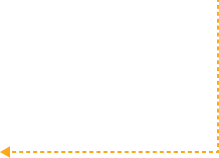
Website Launch & Customer Support
How We Worked On It:
Approach 1 : Resolving POS Tax Issue:
Resolving POS Tax Issue:
We will conduct a comprehensive audit of the tax settings in the Odoo POS instance to identify incorrect configurations or mismatches. Our approach involves:
- Reviewing all product categories and ensuring the correct tax rates are applied based on regional tax laws.
- Configuring fiscal positions in Odoo to manage different tax scenarios, such as intra-community supplies or exempt transactions.
- Implementing automated updates to ensure tax rates stay current and compliant with local regulations.
- Providing training to staff on managing tax settings within Odoo to prevent future errors.
Approach 2 : Making Product Images Public in Odoo:
Making Product Images Public in Odoo:
To address the issue of product image visibility, we will take the following steps:
- Analyze the current configuration of the product image settings in the Odoo system to identify permission issues or incorrect settings.
- Adjust file storage paths and access permissions to ensure images are accessible and publicly visible where needed, such as on the e-commerce platform or customer portals.
- Ensure the product image upload process is streamlined, with guidelines for image quality, format, and categorization to enhance user experience.
- Conduct a full check to ensure that all existing products have the correct images linked and are displayed properly.
Approach 3 : Fixing Printer Issues with Odoo POS Integration:
Fixing Printer Issues with Odoo POS Integration:
To resolve printer-related problems, our approach will include:
- Verifying the current printer configurations within the Odoo POS module, ensuring that all devices are properly integrated and settings are correctly mapped.
- Checking for and installing the latest drivers and firmware updates for printers to prevent connectivity and alignment issues.
- Setting up a routine maintenance schedule for printers to reduce the occurrence of hardware-related problems.
- Offering a guide and training for staff on how to troubleshoot basic printer issues to minimize downtime.